I really like my Galaxy S2, it’s the phone I always was dreaming off. However, there are two areas that really need improvement.
First, the lock screen: Samsung has created it’s own lock screen and is even more useless than the stock Android lock screen (but you can’t select that one either). What is annoying even more: You can bypass the lock screen by pressing the Home button twice. This caused that my telephone was doing strange things while it actually be locked.
Next is the default Home Screen, TouchWiz. It was okay when the Galaxy S2 was released but given that no updates have been released since then, it was time to search for a replacement.
Because of the openness of Android, there are hundreds of replacement out there and I choose WidgetLocker as my lock screen replacement and GO Launcher EX for my home screen.
I customized my lock screen so I can start the camera as well as the phone directly from it. Also, I choose to keep the notification icons visible so I can easily see what is going on in the background.
Important for me was also the option to block the Home button so the phone will not unlock when the Home button is pressed twice. To do this, start WidgetLocker and click “Settings”, “Advanced”, “Home Helper”, “HomeHelper Block Home”.
GO Launcher EX was has tons of settings so I skip the part what I have configured there.
Two weeks later my phone suddenly showed the “Select home screen applications” (Complete action using):
I selected “GO Launcher EX”, activated “Set as default” and didn’t think about it. Some hours later it appeared again, and it was appearing several hours later again.
This was very strange because until then this “bug” didn’t showed up and I had no idea where this comes from.
Playing around with some settings and doing a lot of searching, I finally understood what was going wrong: In order for WidgetLocker to override the default Home button behavior, you need to chose “WL HomeHelper” in the above screen.
When you press “Home”, Android will start WidgetLocker which will check if the phone is currently locked or not. If it is not locked, it will start the launcher that you have configured inside WidgetLocker, “Advanced”, “HomeHelper”, “HomeHelper’s Launcher” (see screenshots above).
This means:
- If there is an update of WidgetLocker, Android will show the “Complete action using” dialog: Choose WL HomeHelper
- If there is an update of GO Launcher EX, go to “WidgetLocker, “Advanced”, “HomeHelper”, “HomeHelper’s Launcher” and choose GO Launcher EX





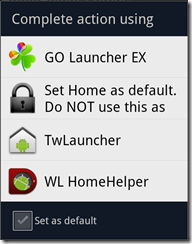
No comments:
Post a Comment